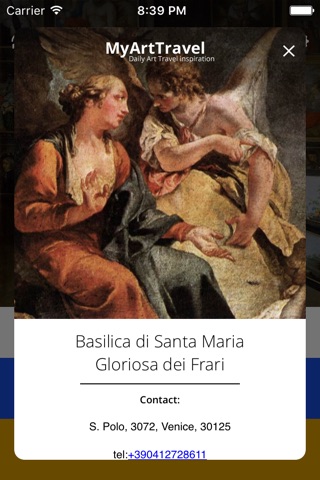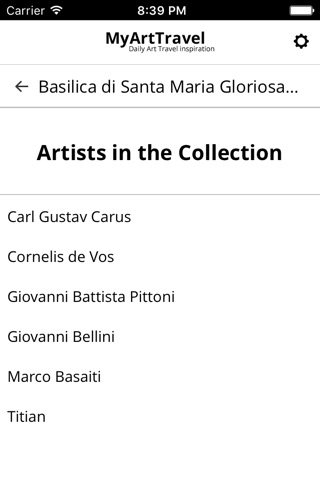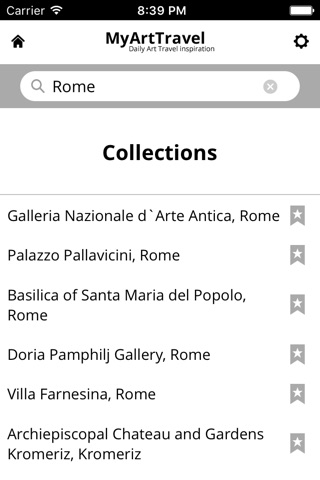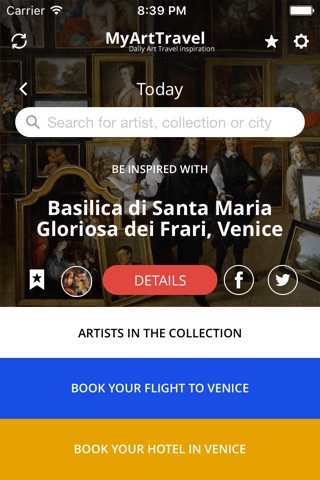
MyArtTravel app for iPhone and iPad
Developer: Maciej Kostro
First release : 13 Oct 2016
App size: 27.53 Mb
MyArtTravel is an application for daily updated art travel inspirations. The inspiration means description of one selected collection (mainly museums and galleries but also churches and other places where art is displayed for the audience), which contains address information and list of artists represented in the collection.
Every day (at 0:00 CEST) the new collection is displayed on the main screen. It is marked as “Today” (on the top of screen, right above search field); by using arrows it is possible to see collections from the previous days (30 days back).
Initially, application is installed with 30 randomly selected collections, if there are no problems with internet connection, collections are automatically replaced with current ones. During next days collections are moved over respectively and displayed with the publication date (max 30 collections).
“Details” of site contains: image with an exemplary picture from the collection, name, address, e-mail and phone number (if present), website address and link to the map (Google Maps).
Tap on “Artists in the Collection” will display the list of artists related to the collection. Tap on the name of the artist will open another list: list of collections where works by selected artists are present.
There is a possibility to bookmark every site displayed on the main screen using icon (white ribbon with a star). Bookmarked collection has the yellow coloured icon.
Facebook logo will open dialog with a possibility to share information about application on the Facebook profile of the user.
Twitter logo will open dialog with a possibility to share information about application on the Twitter profile of the user.
Tap on the button “Book your flight to... “ will open mobile website with a possibility to make a reservation of the flight ticket to the destination of the selected collection.
Tap on the button “Book your hotel in... “ will open mobile website with a possibility to make a reservation of the hotel in the destination of the selected collection.
The white star icon on the right top will open list of bookmarked collections; swipe the list item to the left allows user to remove it from the list.
The cog icon allows opening dialog with application settings: it is possible to change the background image and off or on the notifications.
Notifications are sent every morning or evening (depends on users choice), there is also badge on the app icon.
The refresh icon (left top) allows users to reconnect with database in case of problems with the internet connection.
The search field allows users to search for artists, collections or cities. First entered letter triggers list of objects, marked with icons (different for artist, city and collection), each next letter narrow the list down. In case of collection, the result is displayed on the main screen of the application (the same way like todays inspiration), in other cases (city or artist) the result is displayed as a list of collections.
If the application is in on-line mode (internet connection is active) there will be a possibility to search within all records in database.
In off-line mode the search is limited to the 30 collections initially downloaded to the device (or subsequently replaced by daily updates) and bookmarked collections (up to 30).
The search field available on the bookmark screen allows users to search artists only within bookmarked collections.